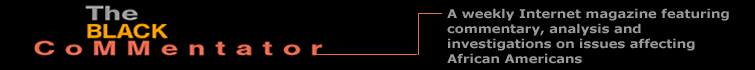
Commercial Advertising Rates
Our ad rates are calculated on the basis of $40 per thousand page impressions per issue, a relatively inexpensive price for the publication’s unique and highly influential audience. In the world of Internet advertising, $40 per thousand page impressions is comparable to rates charged by financial planning and home gardening publications, and upscale national newspapers.
The cost of each advertising campaign is negotiable based on ad size, postion and frequency.
Please e-Mail us ([email protected]) to discuss your requirements. We want your business and are prepared to construct a plan to fit your budget.
To increase the value and intensity of reader impressions, we have limited the number of ads in our inventory.
We average no less than 50-thousand page views per issue and 250-thousand page views per month. The average time a visitor spends on our Website is no less than an astounding 25 minutes and the median time spent is no less than 7 minutes.
All Article Content ads are sold in combination with an ad in the border in the content pages as well as in the border of the home page and main navigational pages, i.e. contact us, about us, search, free sign up, remove, privacy policy, re-print policy, advertise with us, activity data, patrons, job postings, links, cartoons, past issues, think pieces, guest commentators, art forms. No ads are placed in the content of any printer friendly page, cartoon page or art form page of an issue.
All ads are 160 or 150 pixels wide 160 width ads are postioned in the right border - 150 width ads in the left border (The examples below are 160 pixels wide) Click here to view a sample article page with #400 and #66 ads Click here to view a sample home page with a #100 ad in the top right border position
|
|||
#400 is placed only in the content of article pages |
#200 can be placed in the content
of article pages and in the right and left borders of the home
page, main pages
and article pages |
#100 can be placed only in the
right and left borders of the home page, main pages and article pages |
#66 can be placed only in the
right and left borders of the home page, main pages and article pages |
 |
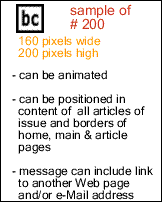 |
 |
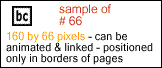 |